Features
The teamcity module actually contains three Mobitor plugins:
-
reading build information
-
reading a teamcity project showing a summary of all builds within
-
reading code coverage information from teamcity
Configuration
Every plugin has its own configuration section:
Build status
"teamCityBuilds": [
{
"configId": "Team_City_Config_Id",
"label": "rc",
"serverName": "server_name_1",
"applicationName": "application_name_1",
"buildNumberIsVersion": true,
"environment": "build"
}
]| Name | Description | Required | Default |
|---|---|---|---|
configId |
The TeamCity configId of the build |
yes |
empty |
label |
The label to show on the screen |
no, but recommended |
empty |
serverName |
The server name that refers to the serverNames within the same screen, used to reference the position of this information block in the screen |
yes |
empty |
applicationName |
The application name that refers to the sub-row of the server name in the same screen. Used to reference the position if this information block in the screen |
yes |
empty |
environment |
Environment of this information block. Refers to the environments in the same screen. Used to reference the position in the screen (the column). |
yes |
empty |
buildNumberIsVersion |
Flag that indicates if the BUILD_NUMBER in TeamCity is the version number of the created service. If set to true this will be used as version in the Mobitor |
yes |
empty |
Project status
"teamCityProjects": [
{
"projectId": "Team_City_Project_Id",
"label": "sit@preprod",
"serverName": "server_name_1",
"applicationName": "application_name_1",
"environment": "preprod"
}
]| Name | Description | Required | Default |
|---|---|---|---|
projectId |
The TeamCity projectId. All builds within this project will be collected. |
yes |
empty |
label |
The label to show on the screen |
no, but recommended |
empty |
serverName |
The server name that refers to the serverNames within the same screen, used to reference the position of this information block in the screen |
yes |
empty |
applicationName |
The application name that refers to the sub-row of the server name in the same screen. Used to reference the position if this information block in the screen |
yes |
empty |
environment |
Environment of this information block. Refers to the environments in the same screen. Used to reference the position in the screen (the column). |
yes |
empty |
buildNumberIsVersion |
Flag that indicates if the BUILD_NUMBER in TeamCity is the version number of the created service. If set to true this will be used as version in the Mobitor |
yes |
empty |
Coverage information
"teamCityCoverages": [
{
"configId": "Team_City_Config_Id",
"label": "rc",
"serverName": "server_name_1",
"applicationName": "application_name_1",
"environment": "build"
}
]| Name | Description | Required | Default |
|---|---|---|---|
configId |
The TeamCity configId of the build that contains code coverage data |
yes |
empty |
label |
The label to show on the screen |
no, but recommended |
empty |
serverName |
The server name that refers to the serverNames within the same screen, used to reference the position of this information block in the screen |
yes |
empty |
applicationName |
The application name that refers to the sub-row of the server name in the same screen. Used to reference the position if this information block in the screen |
yes |
empty |
environment |
Environment of this information block. Refers to the environments in the same screen. Used to reference the position in the screen (the column). |
yes |
empty |
Results
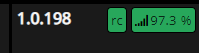
Shows tow information blocks, one for a build where buildNumberisVersion=true (causing a version to be displayed), and one that shows the code coverage information read from TeamCity
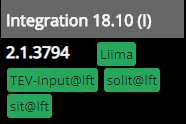
Shows TeamCity projects that contain several builds. Turns red if one of the containing builds has failed. Shows yellow of one of the containing builds is running.