Features
Show a tiles containing the following metrics :
-
Percent of Unit (if agile release) or Overall (if conventional release) coverage
-
Number of Blocker level issues
-
Number of Critical level issues
-
Percentage of Duplicated Code
Screen information
If you hover with the mouse the sonarqube tile, it will indicate what are the configured limits values :
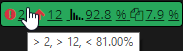
Configuration
{
"projectKey": "sonr.project.key", (1)
"serverName": "mobitor.server.name", (2)
"applicationName": "mobitor.application.name", (3)
"environment": "build", (4)
"blockerLimit": 2, (5)
"criticalLimit": 12 (6)
"coverageLimit": 78.2, (7)
}| 1 | MANDATORY - Project key of your application inside sonar |
| 2 | MANDATORY - Name of the server define inside the file application-servers.json. Often related to Liima names. |
| 3 | MANDATORY - Nme of the application define inside the file application-servers.json. Often related to Liima names. |
| 4 | MANDATORY - Name of the environment. Often it is 'build'. |
| 5 | OPTIONAL - You can define the number of blocker. |
| 6 | OPTIONAL - You can define the number of critical. |
| 7 | OPTIONAL - You can define the percentage of coverage. |
Note : The optional fields are ignored in the case of your application is an agile release
Result
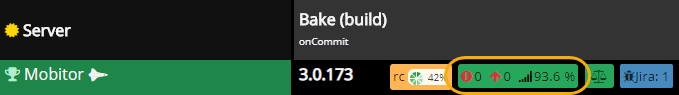
The information block shows the test coverage, blocker and critical issues found. If the code duplication reaches a certain limit the percentage of duplication is shown as well. If blockers or criticals exist, or the coverage is below a configured limit, the block turns red.