Features
This plugin allows to show an information block that shows the result of a Jira filter.
Configuration
"jiraFilters": [
{
"filterId": "123456",
"serverName": "server_name_1",
"applicationName": "application_name_1",
"environment": "preprod"
}
]| Name | Description | Required | Default |
|---|---|---|---|
filterId |
The Jira filter id (can be seen in the Url or the filter edit dialog in Jira). Will be a number (not a JQL string) |
yes |
empty |
serverName |
The server name that refers to the serverNames within the same screen, used to reference the position of this information block in the screen |
yes |
empty |
applicationName |
The application name that refers to the sub-row of the server name in the same screen. Used to reference the position if this information block in the screen |
yes |
empty |
environment |
Environment of this information block. Refers to the environments in the same screen. Used to reference the position in the screen (the column). |
yes |
empty |
Result
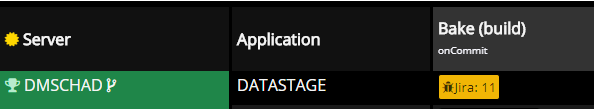
Shows the number of issues of this Jira filter. Turns red for critical issues.