Rules are implementations of the PipelineRule interface. They mark a row as red if the rule they
are responsible for is not satisfied.
Examples include:
-
Code Coverage is below a limit
-
Build is failed
-
Deployed version contains an invalid format or is a SNAPSHOT version
-
The server must have an information block of type "NEXUSIQ" but none was found
Have a look at the included implementations.
A rule will get passed a "pipeline" instance which contains all information blocks for that server (a row in the Mobitor).
The rule decides which information block types it validates.
If a rule is violated the server in the first column is marked red and a flash icon is shown which contains a link to why there is a violation:
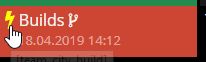
Rules can also provide hints and recommendations if there is no urgent need for changes:

If everything works to plan, there is no link but a trophy to celebrate your success!
